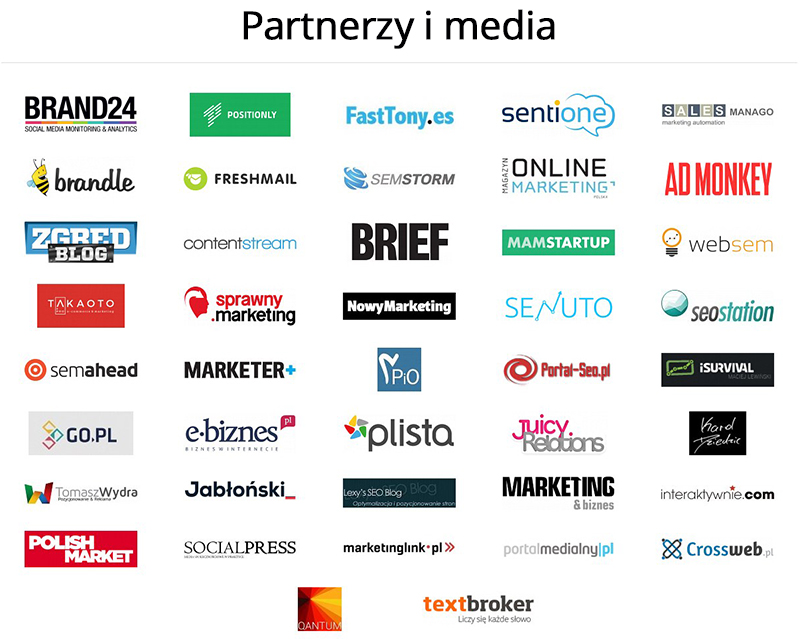(11 min. read)

Table of Contents
- What is Bounce Rate?
- Why Analyze Bounce Rate?
- What Constitutes a Good Bounce Rate?
- Calculating Bounce Rate
- Bounce Rate in Google Analytics 4
- What influences Bounce Rate?
- 9 Tips to Improve Your Bounce Rate
What is Bounce Rate?
Bounce rate refers to the percentage of visitors who enter your website and then leave (or “bounce”) without continuing to view other pages within the same site. It’s one of the most essential metrics used to gauge a website’s initial appeal and user engagement. A high bounce rate often signals that site entrance pages aren’t relevant to your visitors, or that it fails to engage them enough to stay.
On the other hand, a low bounce rate indicates that visitors find the site valuable enough to explore beyond the first page they land on. The lower your bounce rate is, the more engaging and relevant your page is to the viewers.
Bounce Rate vs. Exit Rate
Bounce Rate is a measure of single-page sessions. It specifically tracks the percentage of visitors who land on your website and leave without navigating to any other pages. In essence, it measures the effectiveness of your landing pages in capturing the interest of your audience. A high bounce rate could be an indicator of several issues, such as irrelevant content or poor website design or performance.
Exit Rate, on the other hand, is broader in scope. It represents the percentage of exits from a particular page, regardless of how many other pages on the site the user visited before leaving. Unlike bounce rate, exit rate takes into account the entire user journey on the site. A high exit rate on a specific page could point to issues with that particular page, such as a lack of clear call-to-action, poor content quality, or technical problems.
While bounce rate is a metric of first impressions and initial engagement, exit rate provides deeper insights into the specific points where users decide to leave your site. Both metrics are vital in their own right and offer different perspectives on user behavior and website performance.
Why Analyze Bounce Rate?
Knowing your bounce rate is very useful for website performance analysis. A high bounce rate might indicate that visitors are not finding what they expected, or that the website is too complicated or slow to load. By analyzing bounce rate, you can identify and address these issues to enhance the overall user experience.
Your content’s relevance and engagement level are directly reflected in your bounce rate. Visitors bouncing off immediately could suggest that your content isn’t resonating with your target audience, or that it isn’t compelling enough to keep them interested.
Since Google and other search engines aim to provide users with the most relevant search results, websites with a high bounce rate may be seen as less relevant, potentially affecting their ranking negatively. By improving your bounce rate, you're likely also enhancing your site's SEO, making it more likely to rank higher in search results.
What Constitutes a Good Bounce Rate?
It’s not easy to determine what a “good” bounce rate is. It will vary widely depending on the industry and the type of website, as well as the purpose of each specific page. However, knowing the acceptable range for your site can give you a good benchmark for performance improvements. The average bounce rate is somewhere between 25% and 70%, and staying under 40% is generally considered as “good”.
That’s a very vague answer, however. Retail sites typically see an average bounce rate between 20% and 40%, which means that most users entered the website with the intent to browse. B2B websites might expect slightly higher bounce rates, around 30% to 50%, as visitors are often seeking specific information on pages, and simply leave after they find it.
Landing pages, especially those with a single call-to-action, often have higher bounce rates, and it isn’t uncommon to see it range from 70% to 90%. This isn’t necessarily negative, especially if the page’s primary goal is achieved, like form submission.
Blogs and news sites naturally have higher bounce rates, as visitors may come to read a specific article and then simply leave. Portals that include multiple functionalities, like email, news, etc. typically have lower bounce rates as users regularly check and browse various content.
Aiming for an average bounce rate of 40-60% is typically reasonable, but it's crucial to consider your specific context and industry benchmarks. Regardless of the actual percentage, your goal should be to improve or maintain an optimal bounce rate that reflects relevant content for your audience.
Is high bounce rate always a bad thing?
If a page is designed to provide specific information, and users leave after finding what they need, a high bounce rate isn't necessarily negative. Like we already mentioned, this is especially true for landing pages with a single CTA like newsletter signup or a download. Such pages can have very high bounce rates while also maintaining high conversion rates. If the conversion rates are low, however, and the bounce rate is high, it might be a sign of potential issues.
It’s useful to track time spent on the page as well. High time on page coupled with a high bounce rate might show that users are satisfied with the content they found on the single page they visited.
Still, if some pages have unexpectedly high bounce rates compared to others, or there’s a sudden spike, it’s worth investigating potential issues.
Calculating Bounce Rate
Knowing how the bounce rate metric is calculated and using the right tools to monitor it can be extremely helpful in improving your website’s overall user experience and engagement. In its simplest form, bounce rate is calculated as a percentage, representing the number of single-page sessions divided by the total number of sessions on your site.
Bounce Rate = (Number of Single-Page Sessions /
The most widely used tool for tracking bounce rate is Google Analytics, since it provides a comprehensive look at your website’s traffic and user behavior overall. You can enable reporting site-wide bounce rate, as well as for specific pages. There are other tools available as well, like Adobe Analytics or Hotjar — these tools offer more advanced insights into user behavior and segmentation, but can help report bounce rate as well.
When interpreting bounce rate with analytical tools, remember to look at overall vs. page-specific bounce rates. High rates on individual pages could indicate content or design issues, but may also stem from the page type. Use tools to segment your data by traffic source, device, geography, and user behavior to understand different patterns and causes of bounce rates.
Monitor how your bounce rate changes over time. Sudden changes can indicate new issues or the success of your optimization efforts.
Bounce Rate in Google Analytics 4
Google Analytics 4, or GA4, is the new and improved design and algorithm of Google Analytics, with a significant shift in interface and how it collects and processes data from its predecessor, Universal Analytics. GA4 has moved away from session-based to event-based tracking, which changed the way you track user interactions.
Instead of bounce rate, GA4 provides engagement metrics like engagement rate, engaged sessions, or engagement time — but you can also enable bounce rate tracking at any time. You can add the metric to your reports by clicking “Customize report” and adding bounce rate to Metrics from a predefined list.
Remember that GA4 considers a single page session engaged if it lasts longer than 10 seconds, has a conversion event, or has two or more page or screen views. The engagement rate is essentially the opposite of the old website bounce rate, showing the percentage of engaged sessions instead of single-page sessions.
Set up specific events to track interactions you consider valuable, such as clicks on links or video plays. GA4 allows for more granular and customized tracking. Use Google Analytics 4’s flexibility to adjust the metrics to match your website and specific pages. Identify the events and interactions that are most indicative of success for your goals.
What influences Bounce Rate?
Many things can influence your website’s bounce rate metric, from technical issues to site content relevance. Identifying and understanding these will help you diagnose high bounce rates and prepare strategies to lower them. Consider these most common issues believed to affect bounce rate:
Slow Loading Times
Users today expect fast-loading pages and won’t keep on waiting if yours doesn’t load within seconds. Even short delays can lead to frustration and prompt site visitors to leave, increasing your page's bounce rate. The solution here is to optimize website performance — try optimizing images, implementing caching solutions, or reducing server response time to improve load speed.
Technical Errors
Errors like 404 pages, broken links, and other functionality issues can disrupt user experience and provoke visitors to leave immediately. Make sure you audit your site for errors regularly, keeping all links and features functioning correctly.
Misleading Titles and Meta Descriptions
If your title tags and meta descriptions don’t accurately reflect the content of the page, your organic traffic from search results may end up inaccurate. Users will find your page under mismatched queries, and upon realizing the content isn’t what they expected, they will leave. To avoid this, create clear and accurate titles and descriptions to set the right expectations and inform the users what type of site they are entering.
Content Expectations
Visitors might be looking for specific information or type of content, and if they don’t find it quickly on your site, they’re very likely to leave. Aligning your content type and quality with your audience’s needs is essential — use clear headings and structure your text for easy reading. Consider using engaging visuals to make the content easier to digest.
Poor User Experience
A website that is difficult to navigate or visually unappealing (or not mobile-friendly) can quickly turn visitors away. Focus on user-centric design and make sure your site is intuitive and responsive across all devices.
9 Tips to Improve Your Bounce Rate
Lowering your page's bounce rate is all about enhancing the user experience and making sure that your content meets the needs and expectations of your visitors. We’ve prepared some practical tips that should help you reduce your bounce rate and encourage deeper engagement with your site:
1. Add Internal Links
Embed links to related content within your pages to encourage visitors to explore more of your site. Internal linking not only improves navigation, but also provides additional value to users, keeping them engaged for longer — with extra benefits for SEO!
2. Improve Content Relevance and Quality
Regularly update your content to make sure it stays accurate and relevant, providing long-term value to your audience. High-quality content meets user needs and encourages them to stay on your site to learn more about your business.
3. Optimize Page Loading Time
Use tools like Google’s PageSpeed Insights to analyze and discover insights on improving your site’s loading speed. Faster loading times enhance user experience and can significantly reduce bounce rates in some cases.
4. Improve User Experience
Make sure your website is easy to navigate and nice to look at, allowing users to intuitively navigate between multiple pages. A good user experience will help convince your visitors to stay longer and explore different areas on your site.
5. Mobile Optimization
Making certain your site is responsive and optimized across all devices — especially mobile devices — is crucial for lowering your bounce rates. Use analytic tools to pinpoint which devices are most used among people bouncing off and prioritize improving performance.
6. Avoid Intrusive Ads
Be cautious with the use of intrusive ads, especially pop-ups, and if you do end up using them — make sure they’re relevant and as non-intrusive as possible. Minimizing annoying interruptions improves user satisfaction and can reduce bounce rates.
7. Optimize Your CTAs
Make your call-to-actions clear and relevant to the content on the page. Effective CTAs guide users to the next step, whether it’s reading another article or making a purchase.
8. Segment Your Audience
Research the different user segments of your audience and tailor your content to meet their specific needs. Personalized experiences can help you raise engagement, prompting users to explore the site further.
9. Test Your Site Regularly
Use different testing methods like A/
As a metric, bounce rate acts as a helpful window into how visitors interact with your site and a guide to how you can enhance their experience. While a certain level of bounce is normal and sometimes even desirable, understanding the factors that influence bounce rate — and implementing appropriate strategies — are crucial for any successful website. Remember, improving bounce rate is not just about reducing a number; it's about creating a more compelling and valuable website.
audyt SEO portalu weselnego