API for WordPress, publish faster and more efficiently using AI
(3 min. read)
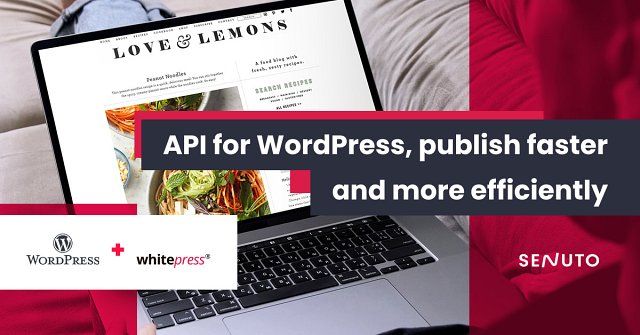
Integration with WordPress: How does the process look from the Publisher’s side?
WordPress-based websites can be connected to WhitePress® without the need for additional plugins or coding. To carry out the integration, one needs to create an application password on WordPress and enter the data in the settings on our platform.
Here is a short video in which Steven Khanna gives you an overview of this new function:
Here is a step-by-step guide on how to do it:
- Log in to your WordPress website.
- Go to the Users.
- From the list of displayed users, select the account that has administrative permissions to manage the website.
- To get the application password, go to the user settings by choosing the Edit option or clicking directly on the account name.
- In the new window, scroll down the page until you see the Application Passwords section.
- In the New application password field, enter any name you like, e.g. "WhitePressAPI", and then click Add new application password.
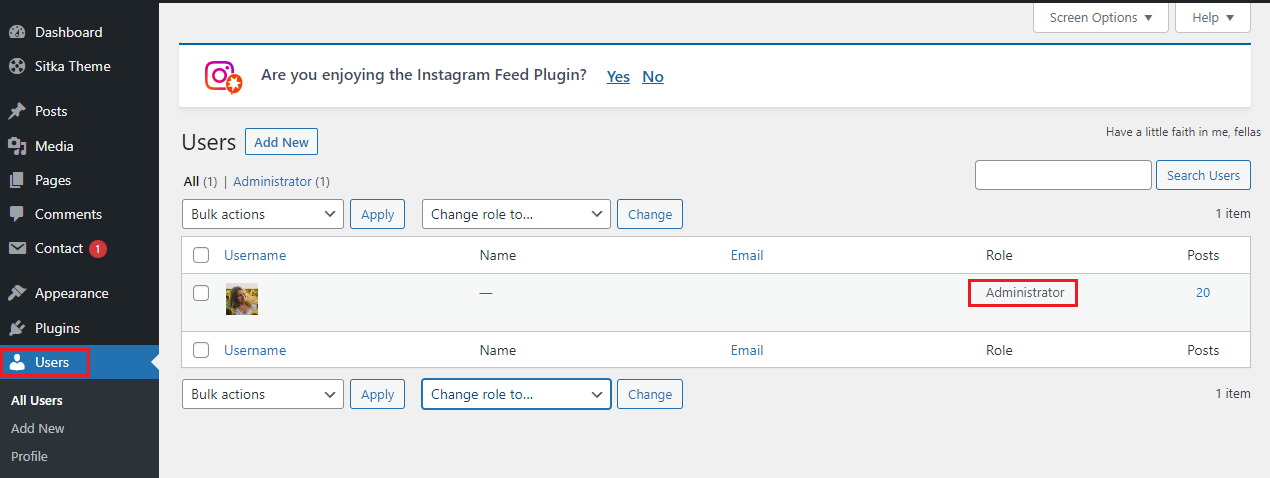
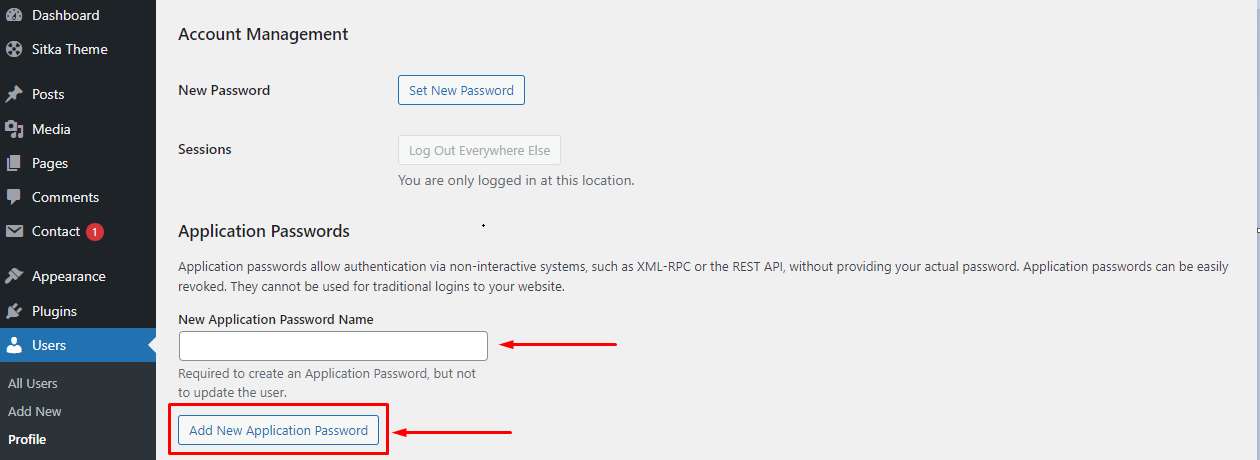
- After entering the information, a new window will appear with the generated application password.
- Save this key and the username, as it will be needed in the next step.
- Next, go to your account in WhitePress® and click on "My portals".
- Choose the "WordPress Integrations" tab.

- Select the portal from the list that you want to integrate with. In the case of websites that are already connected, the "Edit" button will be displayed in green, and a WordPress icon will be placed next to it.


- Next, enter the WordPress user login and the application password you generated earlier, and click the "Save" button to accept the entered data. If you encounter any issues with the connection, contact us.
- From this point on, after successfully integrating both platforms, you gain access to a range of benefits:
- Automatic publication through the Publisher panel on the WhitePress® platform
- The ability to edit received content in the Publisher panel
- Direct content publication via email
- Automated retrieval of the published article's URL address and transfer to the advertiser panel
- AI automation that assigns published articles to thematic categories placed on the portal.
Integration with WordPress - Benefits for the Publisher
The integration of both platforms allows for the direct transfer of article content from the WhitePress® platform to the Publisher's WordPress-based website. The content transfer includes attached images, eliminating the need to save both content and images on local drives during the publishing process. Publishers receive notifications of new articles awaiting publication via email. They can publish using pre-defined settings or save an article as a draft on WordPress for further modifications. Publication can be done through the Publisher Panel on the WhitePress® platform or directly in the received email. Moreover, upon successful publication, the article's URL address is automatically retrieved. A simple click confirms the publication address, which is then sent to the advertiser for approval.
AI-powered automation
In collaboration with Senuto, the WhitePress® platform introduces an AI module that proposes the appropriate content category for received publications. This is an additional time-saving feature for Publishers as it eliminates the need to spend time matching received articles to content categories on their website.
Integration with WordPress – what does the Advertiser gain?
A significant change from the Advertiser's perspective is the much shorter order fulfillment time. Depending on the Publisher's configuration, publications will appear almost immediately or much faster than manual content entry. Shortening the publication process allows for faster reach among potential target audiences and link acquisition. All other elements of the process for the Advertiser remain unchanged and do not require additional actions on the client's part.
