(12 min. read)

What is Web Pagination?
Web pagination refers to the practice of dividing content across multiple pages. This is commonly seen in e-commerce sites with numerous products, blogs with many/
Whenever you see numbered buttons that allow you to switch between pages of products or content, you’re observing pagination. Pagination helps improve user experience by preventing long, cumbersome pages that are difficult to navigate.
Website Pagination — Is it Good for SEO?
Pagination, when performed correctly, can be beneficial for search engine optimization of your website — however, improper website pagination can lead to SEO issues.
When done right, it helps search engines crawl your site more efficiently by breaking down content into more manageable chunks. This improves overall user experience and helps them navigate your site easily. It can also help pages load faster (since each page includes less content), which is a crucial ranking signal for Google. When done wrong, however, it can lead to duplicate content, poor crawl efficiency, diluted ranking signals, etc.
What is also worth mentioning is the crawl budget — a term used to describe the number of pages a search engine crawler (like Google's Googlebot) can and wants to crawl on a given website within a specific time frame. This budget is influenced by various factors, including server performance, the frequency of content updates, the website's overall health, etc. Paginated content means a bunch of URLs, all of which need to be crawled separately, quickly consuming your crawl budget if you’re not careful.
It's important to control which pages are crawled using robots.txt to disallow crawling of certain deep pagination levels if they do not offer significant unique content, but be wary of creating indexing bottlenecks. Making sure your XML sitemap is up-to-date and guides crawlers to the most important content can help allocate your crawl budget more effectively.
Therefore, understanding how to implement pagination correctly is crucial for optimal SEO performance of your site.
How Google Handles Pagination
Back in the day, Google used to recommend using ‘rel=”prev”’ and ‘rel=”next”’ tags to indicate paginated series. However, Google has evolved in its approach to pagination since, and in 2019 they announced that they no longer use these tags for indexing purposes.
Instead, Google now relies on other signals to understand the relationship between paginated pages. To help Google’s crawlers understand the relationship between pages better, it is recommended to use <a href> tags to link from each page to the following. It’s also helpful to link to the first page in a series from each individual page within the collection.
Google also recommends giving each page in a paginated series a unique URL, for example, by using the “?page=n” query parameter attached to the end of each URL. The titles and descriptions can be the same for all pages in a paginated sequence.
Pagination or Infinite Scroll? If Not Pagination, Then What?
Both pagination and infinite scrolling have their pros and cons. Pagination is often preferred for SEO reasons, as it creates distinct URLs for each page, making it easier for search engines to index the content. Despite the enhancements it offers to user experience (which also isn’t always the case — some users might want to read the footer, which may take a while to reach with infinite scroll), it’s difficult to set up properly for SEO and search engines may struggle to index all content as they should.
If you opt for infinite scroll, make sure it is implemented with progressive enhancement techniques. This means taking precautions to guarantee the core content is accessible and crawlable, even if JavaScript is disabled.
Some other alternatives to pagination include the “view all” option that allows users to load and view all content on a single page with a single click, and the “load more” button that allows users to load additional content in chunks.
“View all” can give users complete content access without having to navigate through multiple pages, and search engines can easily crawl such pages. There will be, however, a significant performance impact as the browser tries to load all content at once. Such extremely long pages can also be overwhelming to navigate for users.
The “load more” button gives more precise control to the user, and each click can create a new URL or state that is crawlable by search engines. It also helps manage page load times by only loading additional content when requested. However, it requires very careful implementation to avoid SEO issues (making sure each state change is properly indexed), and some users might find it repetitive to continuously click “load more”.
SEO-Friendly Pagination Strategies
To make sure your pagination remains SEO-friendly, there are certain strategies that you need to be aware of.
Canonical Tags
Using canonical tags helps prevent duplicate content issues by telling search engines which version of a page is the preferred one. For paginated series, canonical tags should point to the main category page, or if each page has unique content, each paginated page should self-canonicalize.
Canonical tags inform engines which version of a page they should consider as the authoritative source for content that may appear on multiple URLs. This helps consolidate page ranking signals and avoid dilution of content visibility in search results.
Using self-referencing canonical tags (canonical tags that point to the same URL on which they are placed) helps to explicitly declare the preferred version of a URL, aiding in consistent indexing and preventing issues with potential duplicate URLs that might result from various parameters or session IDs in the URL. This helps with features like sorting, which creates very similar pages that search engines might have problems distinguishing between.
Navigation (Adding First/
Including links to the first and last pages in your pagination helps both users and search engines navigate through your content more efficiently. This structure aids in crawl depth and makes sure that important pages are easily accessible. Users can quickly jump to the beginning or end of the content series, which can be particularly useful for large sets of paginated pages.
Tip: Use clear and descriptive anchor text for these links, such as "First Page" and "Last Page" to help both users and search engines understand their purpose.
Optimizing the First Paginated Page
The first page in a paginated series is often the most critical for SEO. Make certain it contains rich, relevant content and is optimized with the appropriate keywords. This page should serve as a strong entry point for search engines and users alike.
Duplication usually occurs when implementing category descriptions. The best solution, in this case, will be to place it on the first page and not duplicate the description on the following ones. Due to the above, you will strengthen the most important subpage, increasing its chance to appear in Google search results.
Include a well-crafted meta title and description on the first page of a series, and make sure it accurately reflects its content. This helps improve click-through rates from search engine results pages (SERPs) but changing them in further pages in a paginated series is not necessary. According to John Mueller, a Google Search Advocate, paginated series can safely use duplicate titles and descriptions. You can try deoptimizing H1 tags in further pages in a paginated series to avoid additional warnings in the Google Search Console or other tools. Also, use internal links strategically to connect the first page to other important pages on your site.
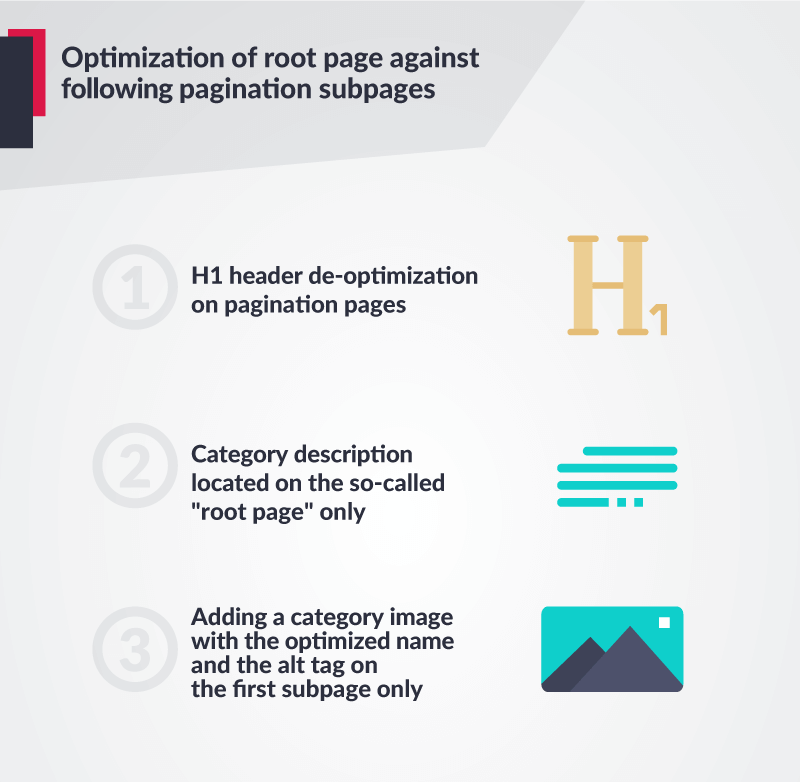
Using Crawlable Anchor Links and Clear URLs
Your pagination should use crawlable anchor links with descriptive URLs. Avoid using complex query parameters that can confuse search engines. Instead, use clean URLs such as “/
See to it that your pagination links are in HTML anchor (<a>) tags with anchor text such as "Next Page" and "Previous Page." This makes it easier for search engines to crawl and understand the structure of your content.
Tip: While JavaScript can enhance user experience, relying solely on JavaScript for pagination links can create issues for search engines. Ensure that the basic functionality of your pagination works without JavaScript enabled. Test your pagination links using tools like Google Search Console to verify that they are crawlable and indexed correctly.
Common Mistakes in Pagination
There are some common mistakes that many webmasters make when setting up their websites. Avoid these to make sure your pagination is as effective as possible and doesn’t harm your positioning efforts.
- Misusing canonical tags: Wrongly using canonical tags can lead to duplicate content issues. Avoid using the “rel=canonical” tag on further pages pointing to the first page in a series.
- Poor URL structure: Using complex or non-descriptive URLs can confuse search engines. Make sure each paginated page has a similar but unique URL, for example, by using the “?page=n” query parameter.
- Not including navigation links: Omitting links to the first and last pages can hinder both user navigation and search engine crawling. Make certain each page in a paginated series features an <a href> tag linking it to the first and last page.
- Overlooking mobile optimization: Verify that your pagination works seamlessly across all devices, especially mobile. You can use Lighthouse to automate the process.
- Thin content: Thin content refers to pages with little or no unique content. This can be a significant issue in paginated series, where subsequent pages contain minimal information. If the content naturally becomes sparse, consider consolidating pages.
- Having paginated pages accessible under multiple URLs: Duplicate URLs, such as “/
category” and “/ category?p=1”, can dilute the authority of your pages and confuse search engines, leading to lower rankings. Use 301 redirects to ensure that “/ category?p=1” redirects to “/ category”. Alternatively, use the canonical tag to indicate the preferred version of the page to search engines. - Adding canonical and noindex tags together: The canonical tag tells search engines which version of the page to index, while the noindex tag instructs them not to index the page. This contradiction can lead to indexing issues. If you want search engines to index the canonical version, use the canonical tag. If you do not want certain pages to be indexed, use the noindex tag, but not both together.
Factors to Consider When Deciding on Pagination Pages
Deciding on the best pagination strategy for your website involves several key considerations. These factors will help you determine how to structure your paginated content to optimize for both user experience and SEO.
Content Length
One of the primary factors to consider is the length of the content on each paginated page. You need to strike a balance between providing enough information to be useful and not overwhelming users with too much at once.
Double-check that each page contains enough content to be valuable without requiring excessive scrolling. Avoid creating pages with thin content, as search engines may consider these low-quality.
Tip: Analyze user behavior through analytics tools to determine the optimal content length that keeps users engaged while providing value.
User Experience
Good pagination enhances user experience by making it easy for visitors to navigate through your content. Poor pagination can frustrate users and lead to higher bounce rates.
Design your pagination links to be easily accessible and intuitive. Use standard labels like "Next," "Previous," "First," and "Last" to guide users. Always optimize for mobile — touch-friendly navigation elements can significantly improve the user experience on smartphones and tablets.
Tip: Conduct user testing to gather feedback on your pagination design and make necessary adjustments to improve usability.
SEO Impact
Proper pagination can help search engines crawl and index your content more effectively. Consider how your pagination strategy will affect these aspects.
The way you implement pagination can also influence your site's performance. Slow-loading pages can negatively impact both user experience and SEO.
It's easier for search engines to figure out the order and progression of your paging content if you use clear, descriptive URLs. To minimize load times, make sure that your pagination is implemented with clean, efficient code.
How to find pagination issues?
It is essential to detect and resolve pagination issues to maintain a healthy website that is both user-friendly and SEO-optimized. Various tools and techniques can help you identify these problems and confirm that your pagination is functioning as intended.
Google Search Console (GSC)
Google Search Console is a powerful tool for identifying and resolving pagination issues — it provides insights into how Google crawls and indexes your site. Check the Crawl Errors report for any issues related to paginated pages, analyze the Coverage report to see how Google is indexing your paginated pages, and use the URL Inspection tool to check individual paginated URLs.
Auditing Tools
Site auditing tools like Screaming Frog, Ahrefs, SEMrush, or SEOptimer can also provide a comprehensive overview of your site’s SEO health, including pagination issues. Run a full site crawl to identify issues such as broken links, duplicate content, incorrect meta tags on paginated pages, etc. Look at the page depth report to make certain that paginated pages are not too deep within the site’s structure, which can hinder their crawlability.
Web Analytics Tools
Finally, web analytics tools like Google Analytics can help you understand how users interact with your paginated content and identify potential issues. Analyze user behavior on paginated pages to identify high bounce rates, low session durations, drop-off points, etc. that might indicate issues with your pagination setup.
Use the Navigation Summary report to see how users move from one paginated page to another. Look for patterns that suggest navigation difficulties or content gaps.
Final Tips for Mastering Pagination on Your Website
- Continuously test your pagination setup to ensure it is working correctly and efficiently.
- Verify your canonical tag placements and make sure no page has both a canonical tag and a noindex tag
- Use analytics to track user behavior on paginated pages and make adjustments as necessary.
- Keep up with the latest SEO best practices and updates from search engines regarding pagination.
Adding structured data markup (schema.org) to your paginated pages can help search engines better understand the content and context of your site. This can lead to enhanced search results, such as rich snippets, which improve visibility and click-through rates.
And that marks the end of this guide. We’ve outlined the importance of proper pagination in SEO and provided actionable strategies to implement it correctly. Follow these guidelines and make sure that your site’s pagination enhances both user experience and search engine performance, combining the best of both worlds.


